Hey, it's me again
Yesterday I showcased the Sticky Landing mechanic for my game, now I should discuss how the doors work.
For reference purposes here's the footage again:
https://twitter.com/PROJECT_NG1/status/1760764361680073085
Here I am going to demonstrate how these doors work.
Prepare for some nerdy stuff.
Here's a gif of the doors systems:
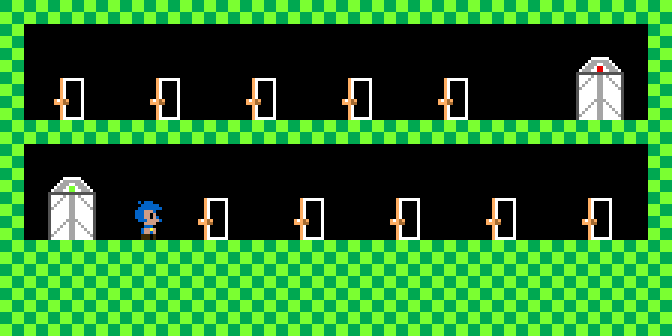
With the regular doors you can close them, open them, knock them and even enter and exit the doors, just like in Hotel Mario for the CD-i.
You can also use the elevators and move on to the next floor.
Usually from Point A - Point B, these are a vital movent mechanic as there are going to be more than just 1 floor to clean.
But how do they work?
Doors have hinges of course.
Anyway, here's a more in depth analysis of the door systems, elevators count as it uses the same code as the doors but only entering them.
Each door can be interacted separately, and each every one of them have 4 states, open, closing, closed and opening.
And the player also has 4 states with the doors, exposed, entering, hidden and exiting.
The point of hiding in the doors is that you cannot attack the enemies, but you can dodge them by hiding in the doors, which is why you can open the doors again, in case you're in a tight situation.
You can enter the doors by pressing Up, and exit by pressing Down.
Now, how do the doors open and close?
The player only has 2 buttons, A and B, A is to jump of course and B is to interact with the doors.
The door detects whenever the player presses B, when the door is in the open or closed state, and the player is in the door's hitbox, when they check all these boxes it changes states from 1 - 2 and 3 - 4.
Here's what the hitbox looks like:
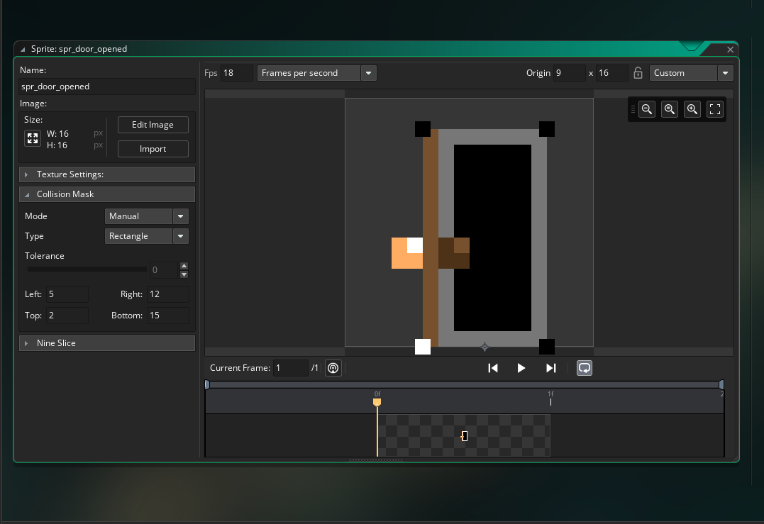
If the doors are in state 2 (which is for the closing animation), it starts a timer to switch between states, when that timer hits 0 and the doors are in either states 2 or 4, it moves on to the next state as it resets the clock.
The player hiding in the doors have a similar timer function, which determines if the player is truly hiding or not, not just that but it plays the animation.
As for the elevators it's also the same case for the doors, press up on its hitbox and you enter it.
It also has a timer just like the doors, but just for the animations, after the first animation plays it calls the other elevator to play its exit animation, and teleports the player there, vice versa for the first elevator.
You may have also noticed how the player has different sprites depending on which direction they face, and they store the same direction they last faced. That was just a simple method for flipping the sprites, the player has a sprite for every direction they face, as I couldn't automatically flip the sprites myself. But it does give me the opportunity to make the player store the last angle they faced, for a more dynamic approach.
That's pretty much everything the game has to offer so far, I haven't made any more assets than these, make sure to wait here as I develop the game even further than just a Hotel Mario clone, see you soon!